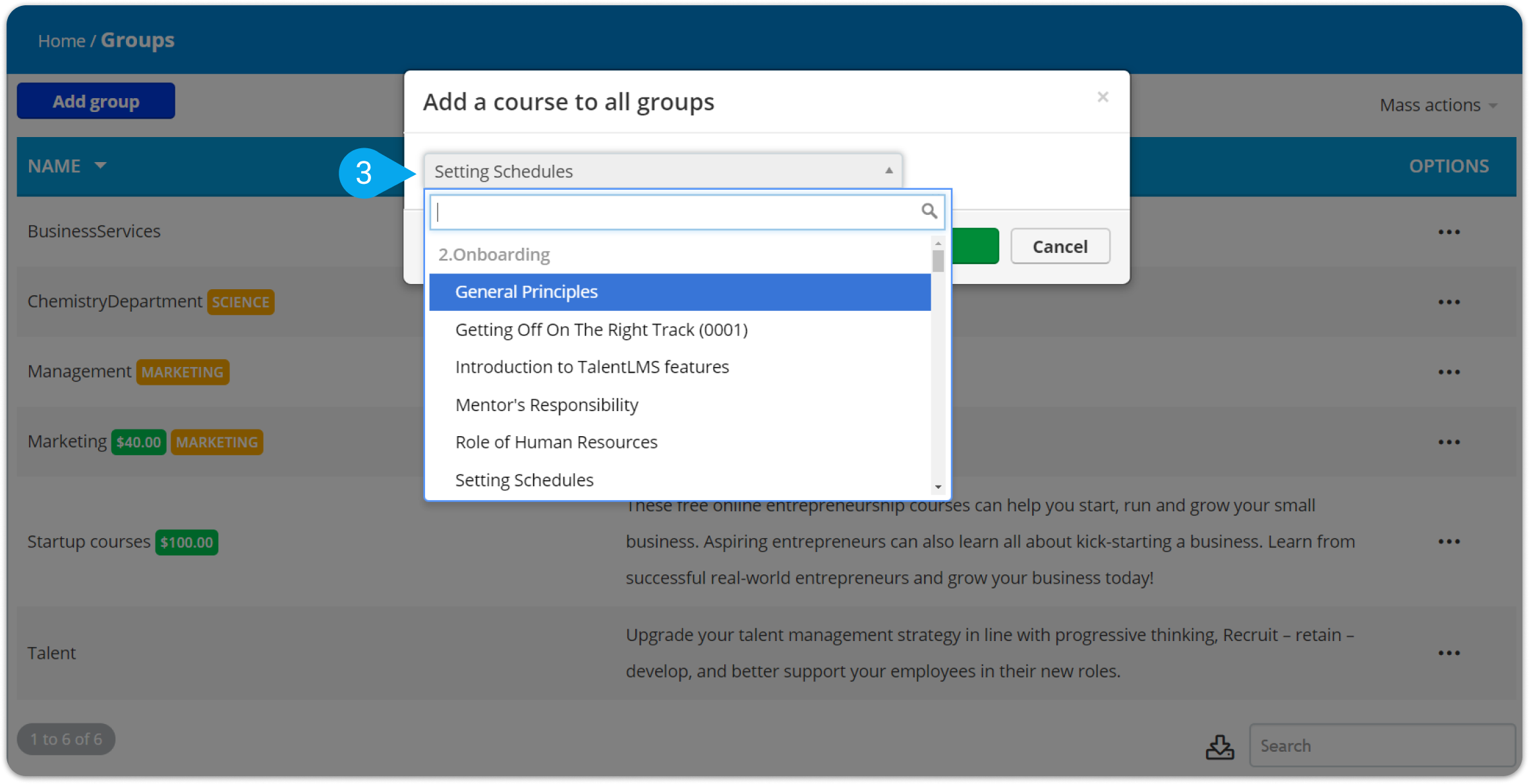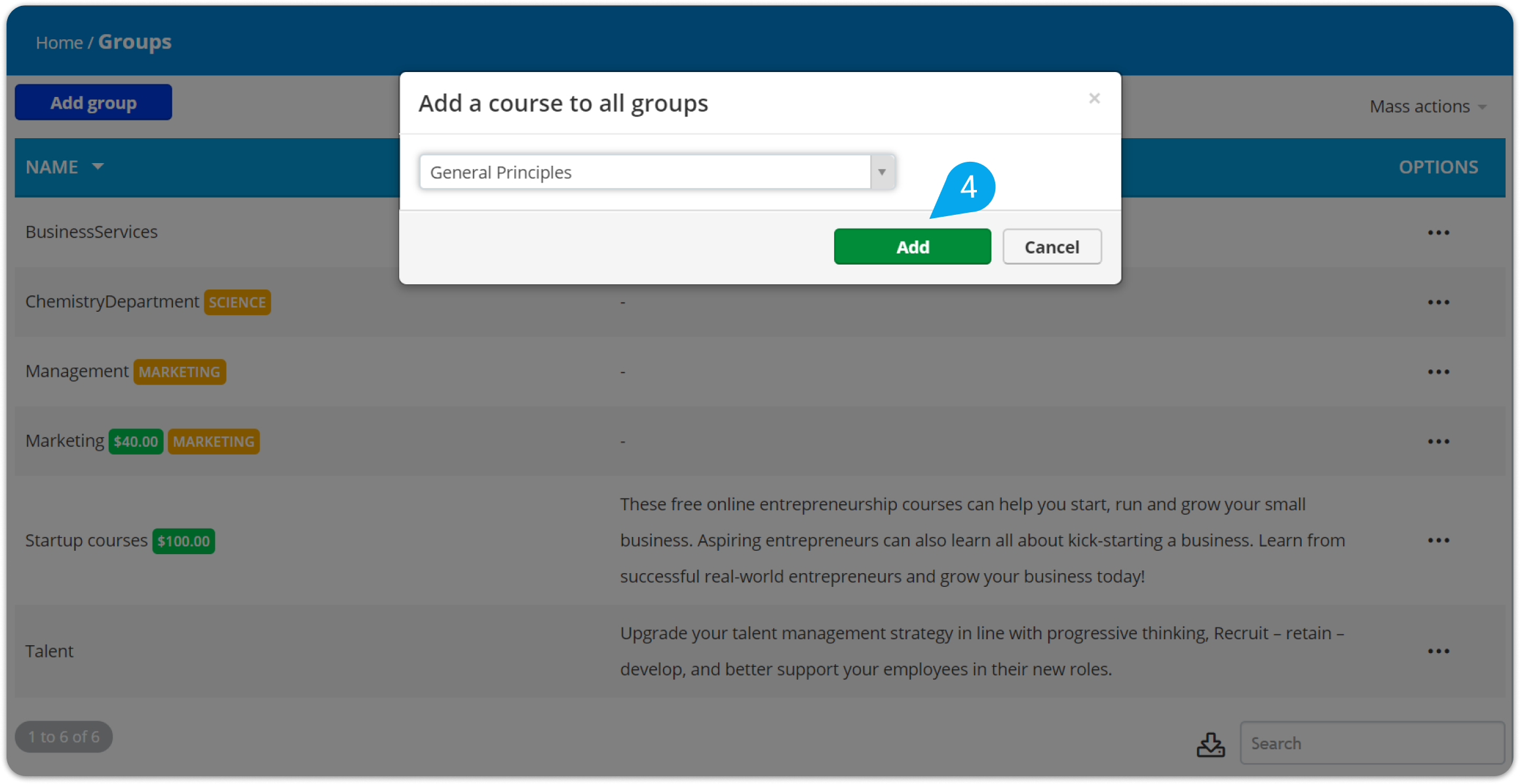Here’s how to add a course to all your branches or groups in four simple steps:
1. Sign in to your pcl.LMS account as Administrator and go to Home > Branches (or Home > Groups).
2. Click Mass actions (1) and, from the drop-down list, choose to either add a course to all branches or remove it from them (2).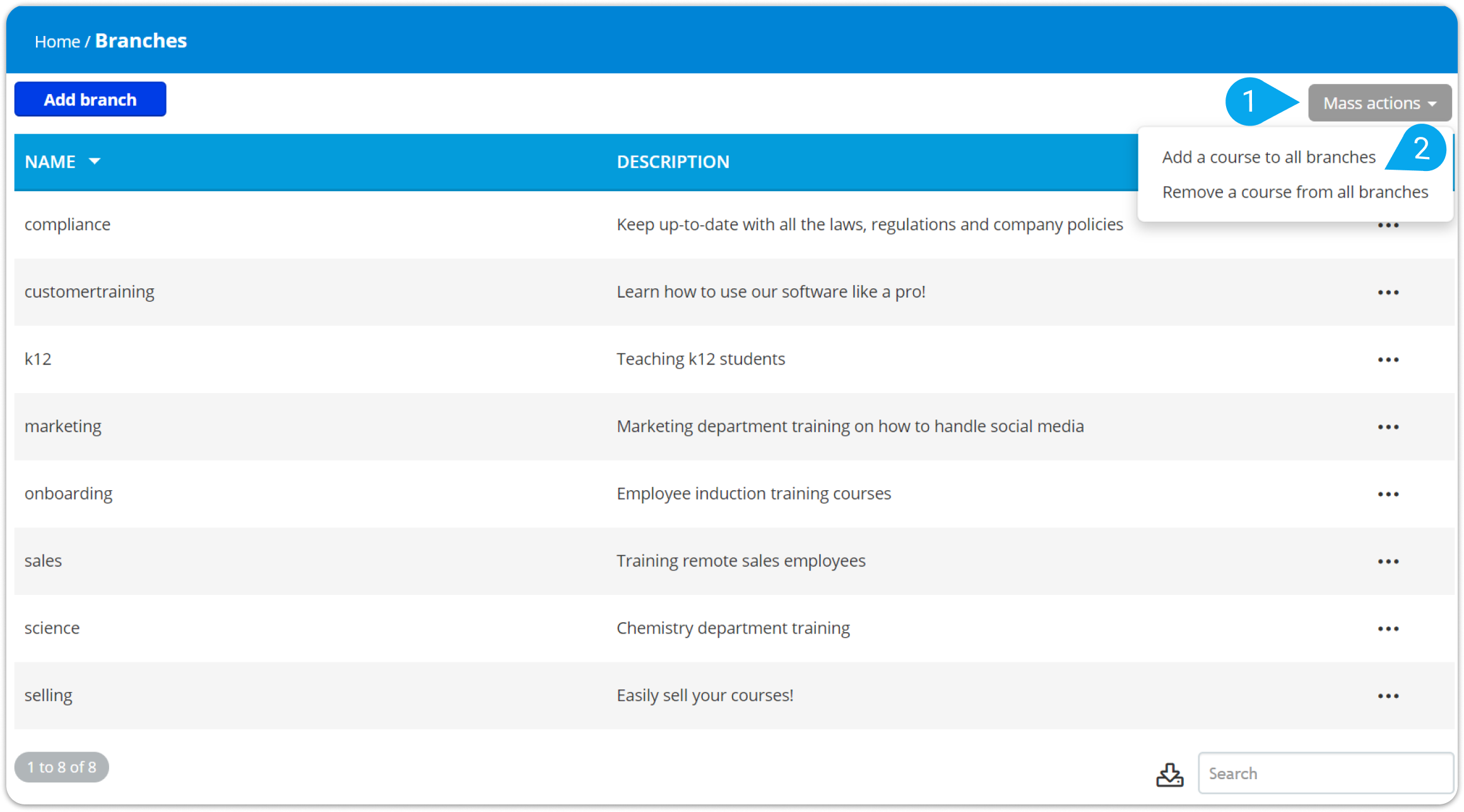
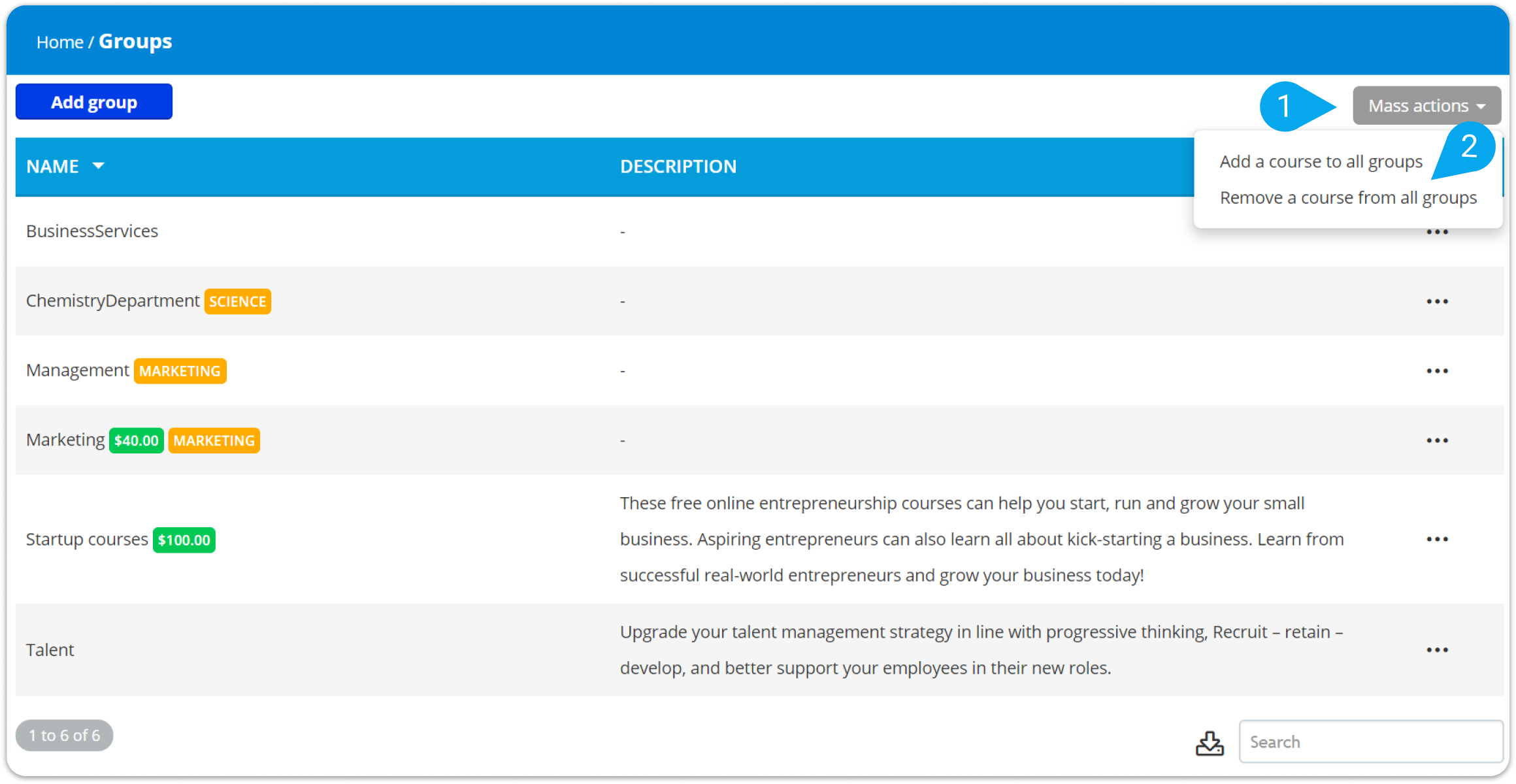
3. On the dialog box that pops up, choose the course you want to add (or remove) (3).
4. Click Add (or Remove) (4) to complete your mass action.