To clone a course:
1. Sign in to your pcl.LMS account as an Administrator and go to Home > Courses (1).
2. Locate the course you want to clone, hover your mouse over the three dot icon and click the clone icon (2) under the Operations column.
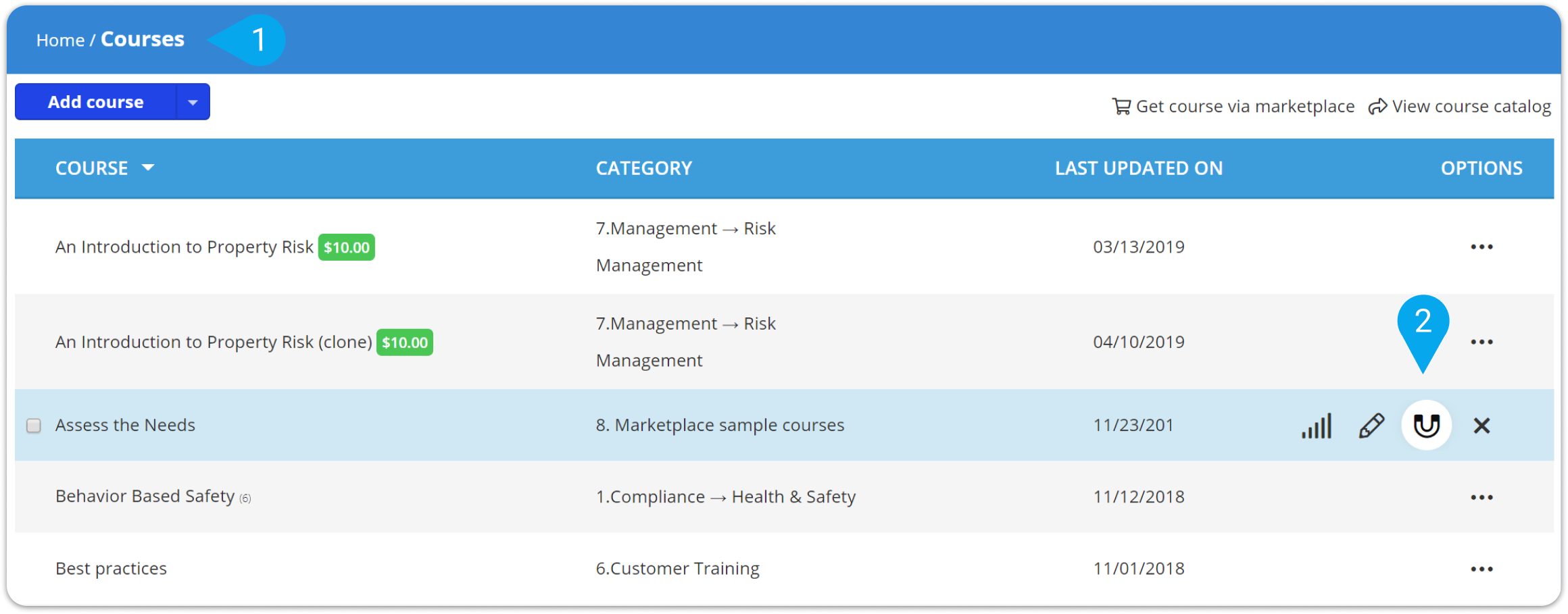
3. On the confirmation dialog box that pops up, click Clone (3).
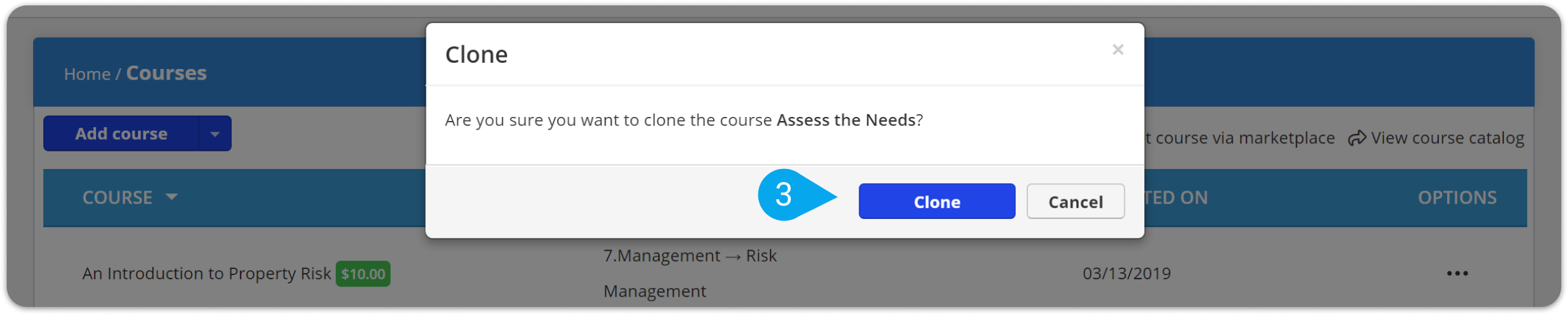
The course is now cloned and added to your course list. It's automatically named after the original course, followed by the indication (clone) (4). It’s an exact replica of the original, as it includes all the original course settings and course units. But, from now on, it can be customized and managed as a completely separate course.
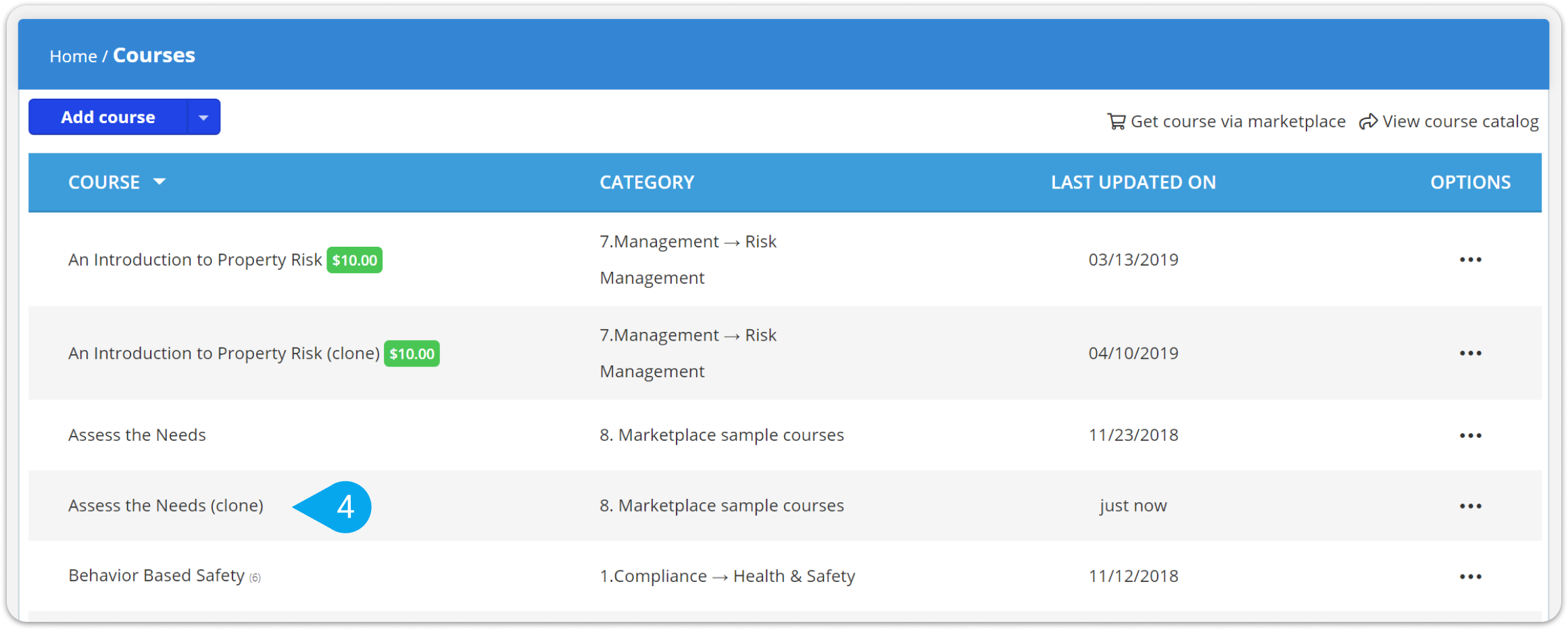
To clone a unit, there are two options.
The first one is cloning a unit from another course:
1. Switch to Instructor mode and select the course you want to edit.
2. Click Add (1) and select the option Clone from another course (2).
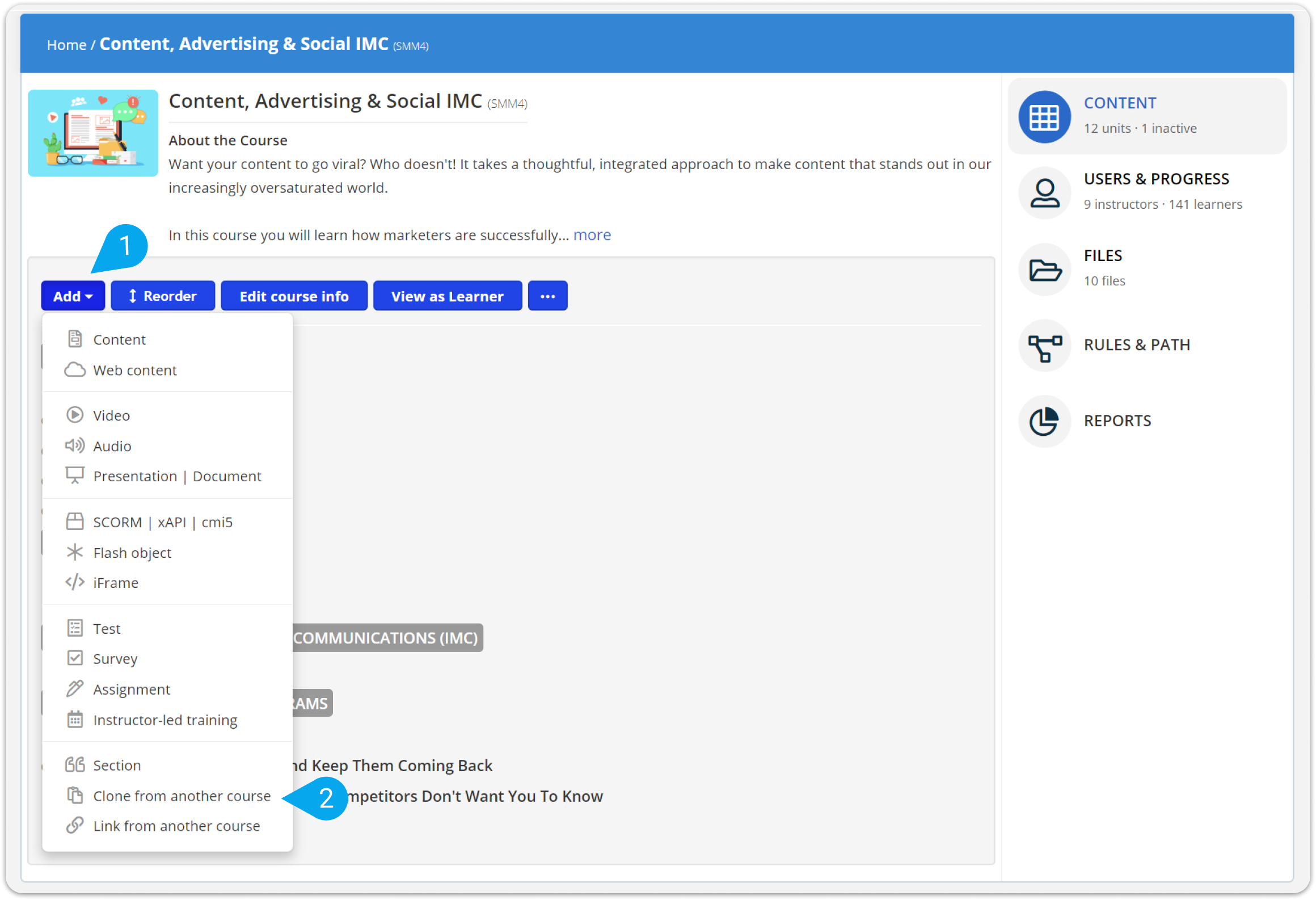
3. From the drop-down menu, select the course (3) you want to copy the unit from and the original unit (4) that will be copied. Then click Clone (5).
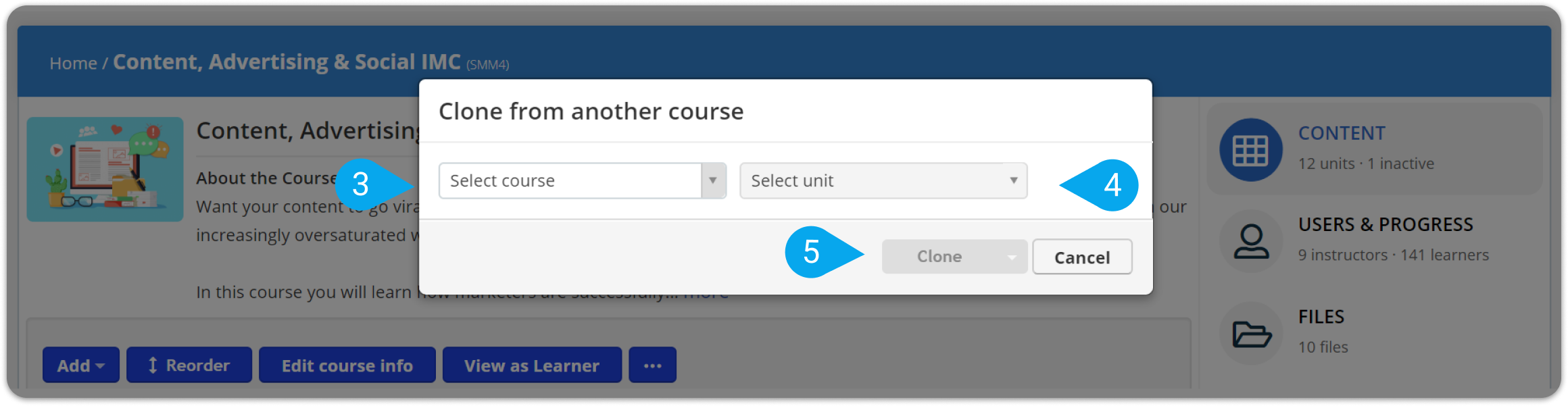
The cloned unit has been added to your course. You can edit it without affecting the original one.
| Note: If you clone a test unit, the questions will also be copied. However, audio and video files added to test questions, are not cloned. |
The second option is to link a unit from another course:
1. In Instructor mode, select the course you want to edit.
2. Click Add and select the option Link from another course (1).
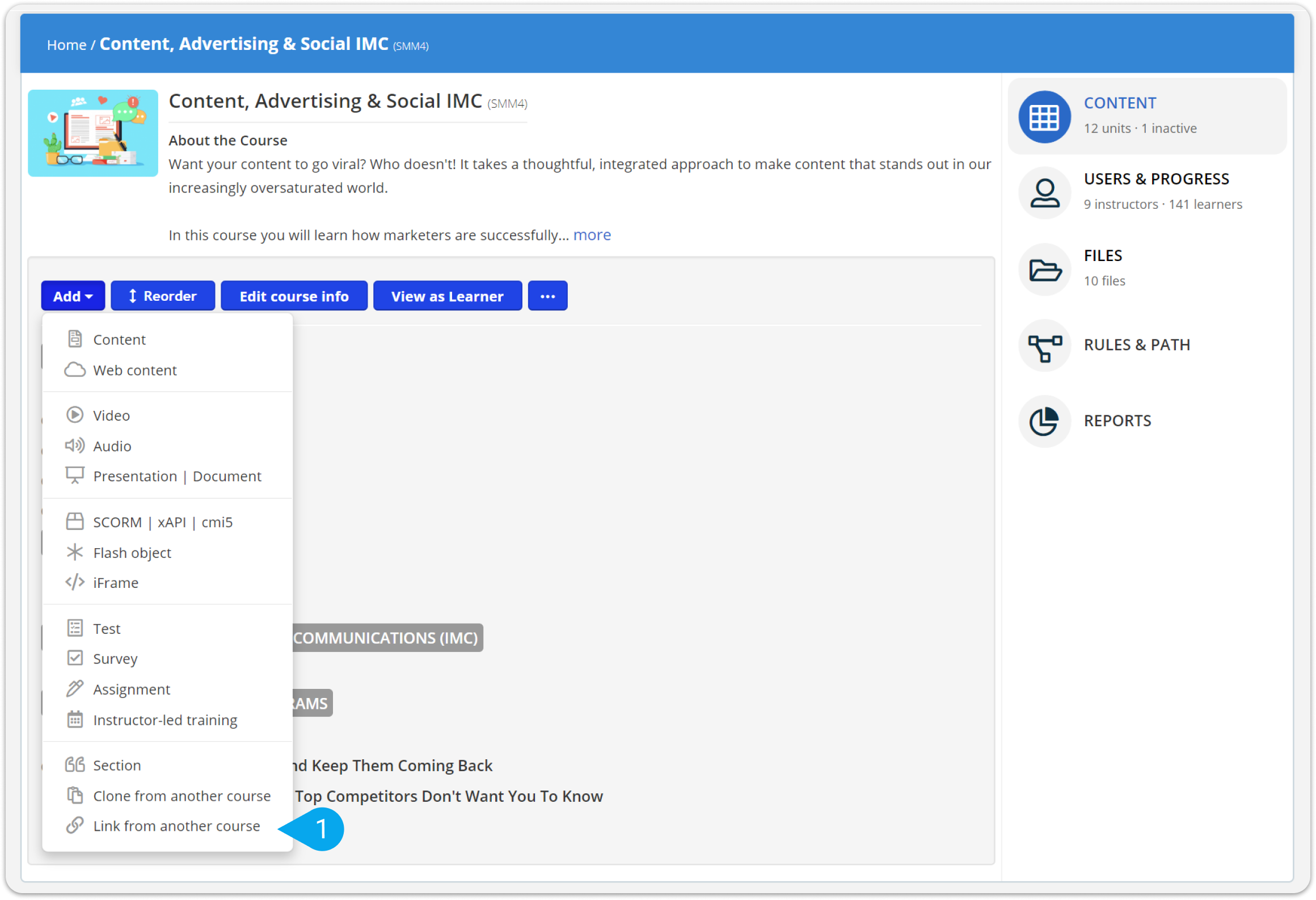
3. From the drop-down menu, select the course (2) you want to link the unit from and the original unit (3) that will be linked. Click Link (4).
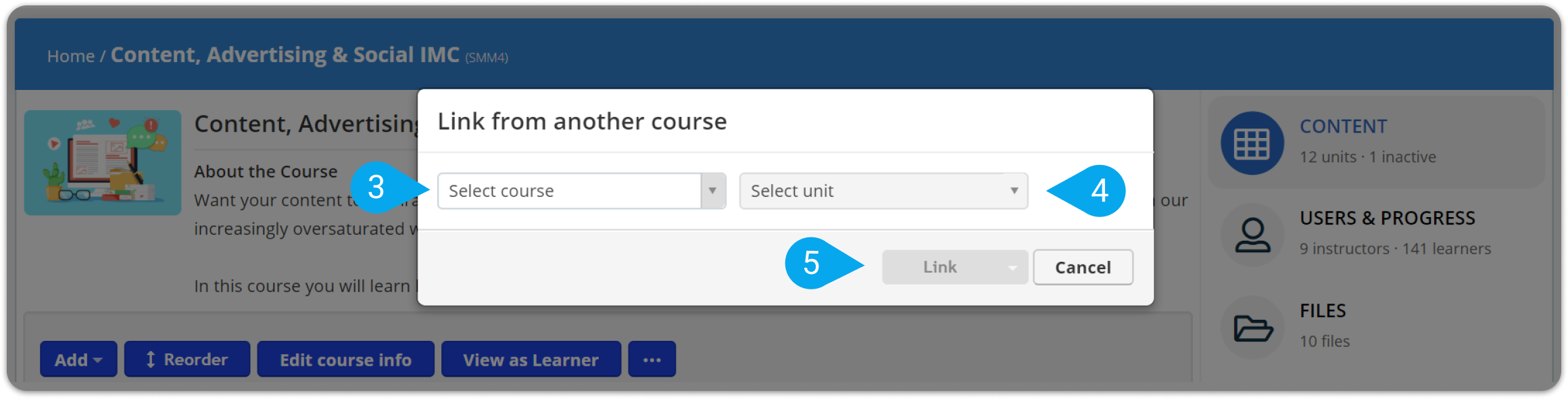
The linked unit has been added to your course with the indication (5) that it is linked from another course.
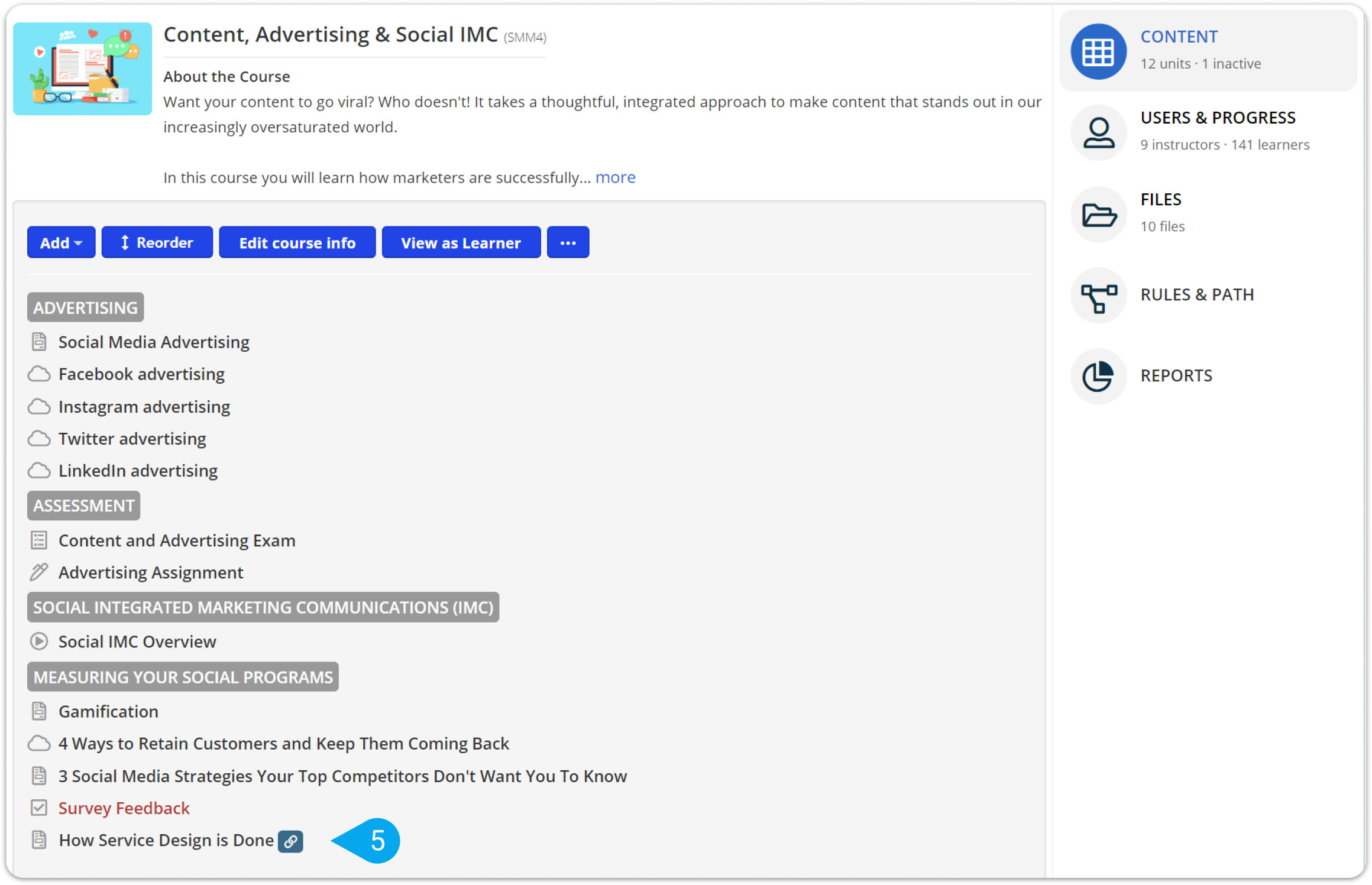
The key difference here is that when you link a unit, changes made to the original one are applied to the copied units as well.
| Note: Keep in mind, though, that four unit types cannot be linked: Tests, Surveys, Assignments and Instructor-led training. |