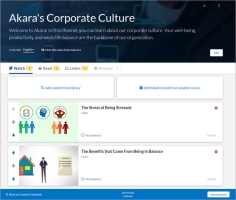Percipio Learning - Copy a Custom Channel
You can copy a custom channel that is in a Published status in Percipio. Copying a custom channel that is in an Unpublished Changes status only copies the channel's currently-published header and content.
To copy a custom channel
- From the Admin menu, select CONTENT > Custom Channels. The Custom Channels page displays.
- Locate the custom channel you wish to copy.
- Click
 >
>  Copy and edit channel. The channel page displays.
Copy and edit channel. The channel page displays. - Edit the channel:
Related Articles
Percipio Learning - Retire a Custom Channel
Retiring a custom channel removes it from the library and it is no longer available to learners. To retire a custom channel From the Admin menu, select CONTENT > Custom Channels. The Custom Channels page displays. Locate the custom channel you wish ...
Percipio Learning - Retire a custom channel
Retiring a custom channel removes it from the library and it is no longer available to learners. To retire a custom channel From the Admin menu, select CONTENT > Custom Channels. The Custom Channels page displays. Locate the custom channel you wish ...
Percipio Learning - Add a Language View to a Custom Channel
A language view displays the content within a specific language of a channel. You can add a language view to both custom single-view and custom multi-view custom channels that are in a Draft, Unpublished Changes, or Published status in Percipio. To ...
Percipio Learning - Create a Custom Journey
Having all required informational elements organized before you begin to create your custom journey makes the four-step process go quickly. See Plan your Custom Journey to ensure you have all elements and review how changes to a journey impacts ...
Create a New Learning Program
Create a New Learning Program There are essentially two parts to a learning program. The first part is the learning program itself which contains the title, description, business objective and content. The second part is the cohort which is the group ...
 >
>  Copy and edit channel. The channel page displays.
Copy and edit channel. The channel page displays.