How to Sign in to the Percipio Mobile App
Sign in to the Mobile App
The app requires:
- Open the mobile app.
- Enter your Percipio site name. You only have to enter this once, Percipio remembers it for you.
- Your site name and user name are in the Welcome email you received from your team.
- It is not necessary to enter the whole site address (.percipio.com is already a suffix).
- Select Next.
- You may be prompted to choose credentials. Select Use Corporate Credentials to enter your corporate user name and email or select Use Percipio Credentials to enter your Percipio user name or email.

- Enter your credentials and select Next.
- If enabled by your administrator, you may be required to enter a 6-digit verification code that is sent to your email address associated with your Percipio account. If you do not have an email address associated with your Percipio account, Percipio prompts you to enter one so it can send you the 6-digit code.
First time sign-in
If you are signing in to Percipio for the first time without a password, you will be prompted to contact Customer Support.
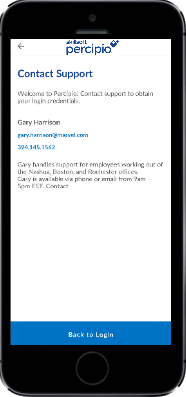
If you have an active user name and are signing in to Percipio for the first time, you are sent an email with a link to create your new password.

If the user name is not found, a message displays to contact support for further assistance.
If you are signing in to Percipio for the first time with an assigned password, you may be prompted to reset your password for security purposes, based on your organization's settings.
Related Articles
How to install the Percipio Mobile App
Install the Mobile App You can install the Percipio mobile app on your iOS or Android device. Use the steps below to install the Percipio mobile app via the Apple App Store or the Google Play Store. The same app can be used for both phones and ...Percipio Learning - Executive Dashboard (Beta Release)
The Executive dashboard is a framework for showing value and providing insights about learning success over a specified date range. It is designed to show how your people are moving along the learning journey from adoption through to achievement. ...Percipio Learning - User Listing Report (New)
The User Listing report displays a full listing of all users within Percipio. Percipio may take up to 24 hours to include relevant activity in this report. Report insights The User Listing report shows you: A list of active and inactive users in ...Percipio Learning - User Summary Report (New)
The User Summary report provides an overall summary of each user's Percipio usage within your organization including Digital Badges earned. Percipio may take up to 24 hours to include relevant activity in this report. Report insights The User Summary ...Percipio Learning - Bulk Import Error Messages
These errors can occur when uploading your CSV file. Note: If a column is not required and it does not match the case of the header row from the template file, the data in the column is ignored during bulk import. CSV field Error message Reason ...
