Percipio Learning - Edit a Custom Subject
Prior to working with custom areas and subjects, see Area and Subject Best Practices.
To edit a custom subject
- From the Admin menu, click CONTENT > Custom Areas & Subjects. The Custom Areas page displays.
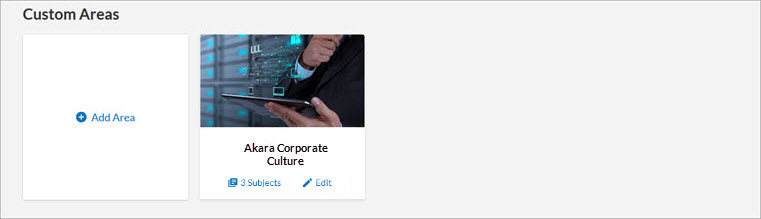
- Locate the area that contains the custom subject you want to edit.
- Select the area card or the number of Subjects link. The area page displays.
- Locate the subject you want to edit and select
 Edit. The Edit Subject page displays.
Edit. The Edit Subject page displays. - You can edit any of the following:
- Subject title
- Image
- The Learners can select this subject as a skill and receive recommendations selection (Select this if you want this subject presented to learners when they select their skills.)
- Custom or Skillsoft channels and journeys contained in the subject
- Language selections and titles
- Select Publish to save your changes.
Related Articles
Percipio Learning - Delete a Custom Subject
Prior to working with custom areas and subjects, see Area and Subject Best Practices. You must remove all custom channels from the subject prior to deletion. To delete a custom subject from a custom area Remove all custom channels from the subject. ...Percipio Learning - Edit a Custom Area
Prior to working with custom areas and subjects, see Area and Subject Best Practices. To edit a custom area in your library From the Admin menu, click CONTENT > Custom Areas & Subjects. The Custom Areas page displays. Locate the custom area you wish ...Edit a Content Strip Promotion
Edit a Content Strip Promotion Learners only see up to three content strip promotions on the home page. There is no limit to the number of promotions you can create. You can configure to have up to five content strips display on the homepage. ...Percipio Learning - Delete a Custom Area
Prior to working with custom areas and subjects, see Area and Subject Best Practices. To delete a custom area from your library Ensure you delete custom subjects from the custom area. From the Admin menu, click CONTENT > Custom Areas & Subjects. The ...Percipio Learning - Create a New Custom Area
Prior to working with custom areas and subjects, see Area and Subject Best Practices. To create a new custom area in your library On the Admin menu, click CONTENT > Custom Areas & Subjects. The Custom Areas page displays. The page is broken into ...