You can upload, manage, and publish up to 200 GB of your standards-based and single-file content within Percipio.
Storage
Depending on your contract, your organization has a certain amount of free storage for storing standards-based packages (such as SCORM and AICC) and single files (such as .pdf and .doc).
Additional fees apply when your total file storage exceeds this amount. For questions regarding these fees, additional storage, or your overall contract, contact your Skillsoft representative.
When you upload a .zip file (containing either standards-based content or web files), the .zip file itself must be 2 GB or less. However, when Percipio unpacks the .zip file, each file within the zip has its own size (in KB or GB). The total amount of storage used on Percipio includes the size of the zip file plus the size of each individual file within the zip file. For example, if you upload a 1 GB zip file that contains 3 files that are each 0.5 GB, the total storage used in Percipio will be 2.5 GB.
File types
Percipio accepts many types of files for custom content. Depending on the file type, you must select the appropriate category first. Review each category below to understand what file types it accepts.
Percipio supports the following standards-based packages when they are compressed as a single .zip file. Each uploaded file cannot exceed 2 GB, and both single-SCO and multi-SCO packages are supported.
Supported standards-based content includes:
- SCORM 1.1
- SCORM 1.2
- SCORM 2004 (1st, 2nd, 3rd, and 4th editions)
- AICC
Percipio supports the upload of single files.
Percipio supports the following single file types:
Documents (up to 2 GB each upload)
- .doc/.docx
- .xls/.xslx
- .ppt/.pptx
- .pps/.ppsx
Media (up to 2 GB each upload)
- .mp3
- .mp4
- .mov
- .vtt - You can upload a closed captioning file for .mp4 and .mov media.
Percipio supports the upload of .htm and .html files, as well as website support files included within a .zip file.
Start/home page
If you upload a .zip file that contains multiple files for a website, Percipio automatically selects a home page to display when your learners launch it. Percipio looks for a root-level .htm or .html file named index, default, or home.
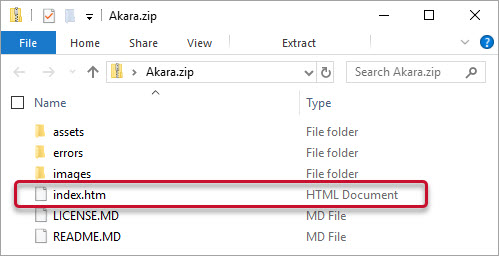
All other website files are supported within a .zip file; the list below includes most, but not all, supported file types.
Supported web file types
Web file types (up to 2 GB each)
- .htm
- .html
Microsoft file types (up to 2 GB total for the .zip file in which they are contained)
In addition to the standard supported files, the following file extensions are acceptable within a zip file for web page upload:
- Microsoft Access files: .accda, .accdb, .accde, .accdt, .ade, .adn, .adp, .mdb, .mde, .mdf, .mdn, .mdt, .mdw
- Microsoft Excel files: .xla, .xlam, .xlsb,. xlsm, .xlt, xltm, xltx, xlw
- Microsoft PowerPoint presentation files: .potm, .potx, .ppa, .ppam, .pps, .ppsm, ppt, pptm, .pptx
- Microsoft Word files: .docm, .dotc, .w6w, .word
Additional file types (up to 2 GB total for the .zip file in which they are contained)
.abs | .gtar | .ogv | .src |
.ai | .gz | .ogx | .sv4cpio |
.aif, .aiff | .hdf | .opf | .svg |
.aim | .hlp | .otf | .swf |
.anx | .hqx | .pbm | .tar, .tar.gz, .tgz |
.art | .ief | .pct | .tcl |
.asf | .jar | .pgm | .tex, .texi, .texinfo |
.asx | .js | .pic | .thmx |
.au | .kar | .pict | .tiff |
.avi, .avx | .latex | .pl | .tsv |
.axa, .axv | .m3u | .pnm | .ttf |
.bcpio | .mac | .pnt | .txt |
.bin | .mht, .mhtml | .ppm | .ulw |
.bz2 | .md | .ps | .ustar |
.calcx | .mid, .midi | .psd | .vsd |
.cdf | .mif | .qt, .qti, .qtif | .vtt |
.cer | .movie | .ra, .ram | .wav |
.class | .mp1, .mp2 | .ras | .wbmp |
.cpio | .mps | .rdf | .wmlc, .wmlcscriptc |
.csh | .mpe, .mpeg, .mpega | .rgb | .wmv |
.css | .mpg | .rm | .wri |
.dib | .mpp | .rtf | .xbm |
.dotx | .mpv2 | .sgml | .xlf |
.dtd | .ms | .sh | .xml |
.dv, .dvi | .nc | .shar | .xpm |
.eps | .ncx | .sit | .xwd |
.epub | .oda | .sldx | .z |
.es | .oga | .snd | .zip, .zipx |
| .flac | .ogg | .spx |
Percipio supports the addition of URLs that link to content that does not require a license and are hosted outside of Percipio. These links can be to content such as YouTube videos, TED Talks, blogs, white papers, articles, and more. Once you add the links to a custom channel or journey, your learners can access them.
Percipio supports the addition of URLs that link to virtual meetings or webinars that are hosted outside of Percipio. Within the live event link item, you can also specify the date and time the event takes place.
Once you add the links to a custom channel or journey, your learners can access them, you can promote them on the home page, and assign them.