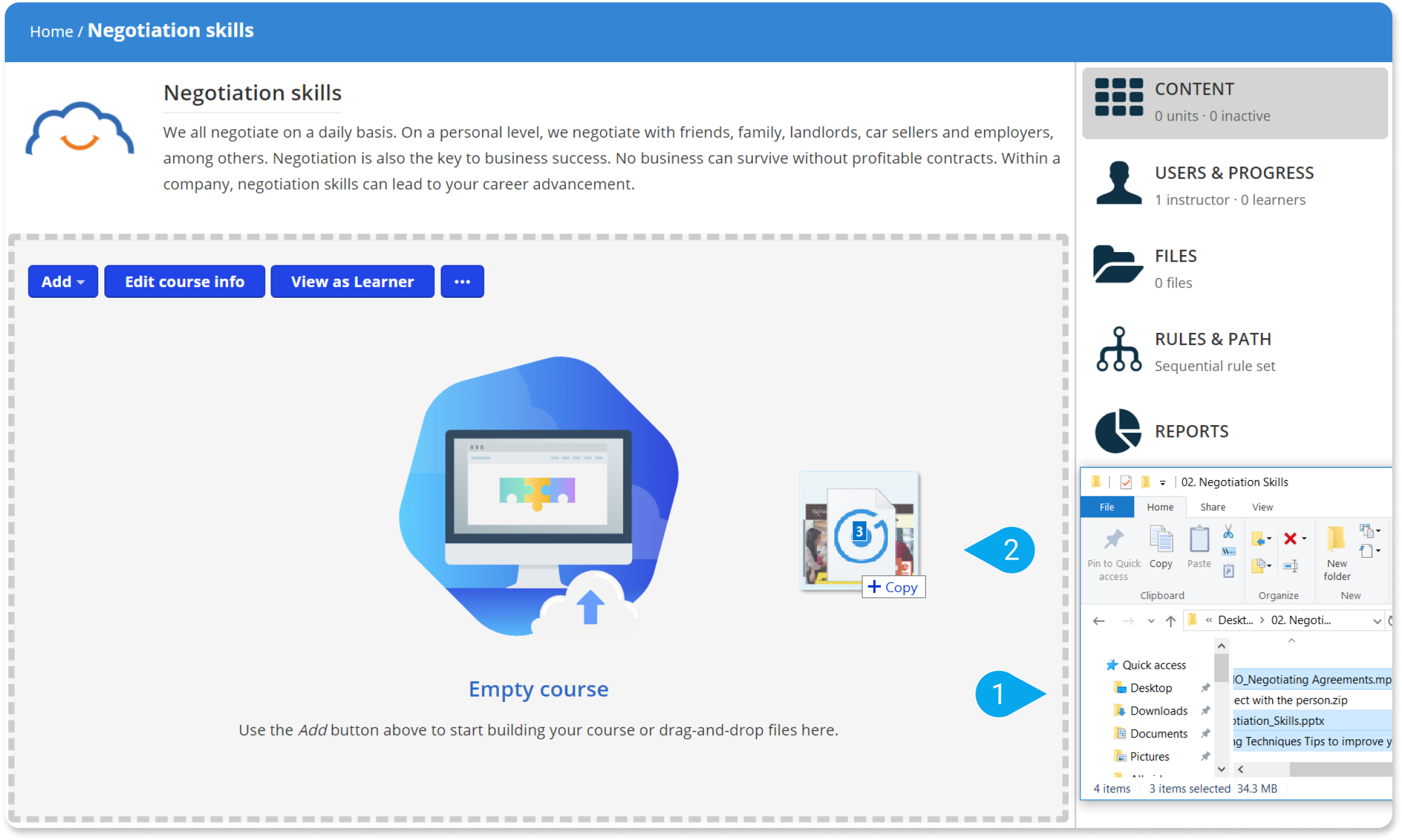Here’s how in three quick steps:
1. Sign in to your pcl.LMS account as Instructor and go to the course you want to update with new content.
2. Locate the file you want to import (1) in your local disk.
3. Drag and drop the file in the course content area (2) to convert into a new unit automatically.