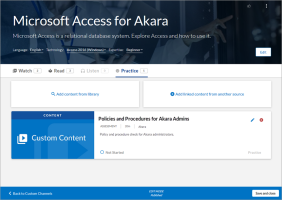Percipio Learning - Edit an External Link
You can edit an external link that is in a Draft, Unpublished Changes, or Published status in Percipio.
- From the Admin menu, choose CONTENT > Content Items. The Manage Content Items page displays.
- Locate the external link you wish to modify.
- Click the title, or click
 >
>  Edit. The Edit Custom Content page displays.
Edit. The Edit Custom Content page displays. 
- On the Edit Custom Content page, modify the fields.
- Select one of the following actions:
- Cancel: Discard all changes.
- Save as Draft: Save your changes for modification or publication later.
Next: Review content details: Progress to the final stage to review your settings and publish.
- Review the details of your external link. Select to edit any details if necessary, then choose one of the following actions:
- Cancel: Discard all changes.
- Save as Draft: Save your changes for modification or publication later.
Next: Publish Content: Publish the link to a Percipio server so that you can add it to a channel or journey.
Select to Publish your external link or Save as draft for editing at a later date.
For detailed information about these fields, see Create an External Link.
- From the Admin menu, select CONTENT > Custom Channels. The Custom Channels page displays.
- Locate the channel containing the link you wish to edit.
- Click the title, or click
 >
>  Edit. The Edit Channel page displays.
Edit. The Edit Channel page displays. - In the content list, locate the external link you wish to edit.
- Click
 . The Edit Custom Content page displays.
. The Edit Custom Content page displays. - On the Edit Custom Content page, modify the fields.
For detailed information about these fields, see Create an External Link. - Select one of the following actions:
- Cancel: Discard all changes.
- Save as Draft: Save your changes for modification or publication later.
Next: Review content details: Progress to the final stage to review your settings and publish.
- Review the details of your external link. Select to edit any details if necessary, then choose one of the following actions:
- Cancel: Discard all changes.
- Save as Draft: Save your changes for modification or publication later.
Next: Publish Content: Publish the link to a Percipio server so that you can add it to a channel or journey.
Select to Publish your external link or Save as draft for editing at a later date.
Related Articles
Percipio Learning - Create an External Link
You can create an external link for your Percipio learners. External links can be any URL you want. They can also be Percipio share links including those to chapters or sections of books and audiobooks. From the Admin menu, choose CONTENT > Content ...Percipio Learning - Edit a Single File's Details
You can edit the Percipio-specific details of your uploaded file. Here, you can add details to aid your learners in the discovery of your content. You can only add published custom content to a custom channel. Note: On-screen fields marked with * are ...Percipio Learning - Edit a Web Page's Details
You can edit the Percipio-specific details of your uploaded file to aid your learners in the discovery of your content. You can only add published custom content to a custom channel. Note: On-screen fields marked with * are required. Navigate to the ...Percipio Learning - Edit the SCORM or AICC Package Details
You can edit the Percipio-specific details of your SCORM or AICC package. Here, you can add details to aid your learners in the discovery of your content and specify the package's content player behaviors. Note: On-screen fields marked with * are ...Percipio Learning - External Links
External links are links to content that does not require a license and are hosted outside of Percipio. These links can be to content such as YouTube videos, TED Talks, blogs, white papers, articles, and more. Once added to Percipio, you can assign ...