Custom reports can show results related either to Users only or to Users and Courses.
When the Report type(1) is set to the option Learning progress (2), the output of the report shows the correlation between users and courses, based on the rules set.
When it comes to courses, the results of the report can show courses that (3):
- Belong to a list of courses selected by the Admin
- Belong to specific groups
- Belong to specific branches
- Or, the Admin can let the system decide what courses will be shown.
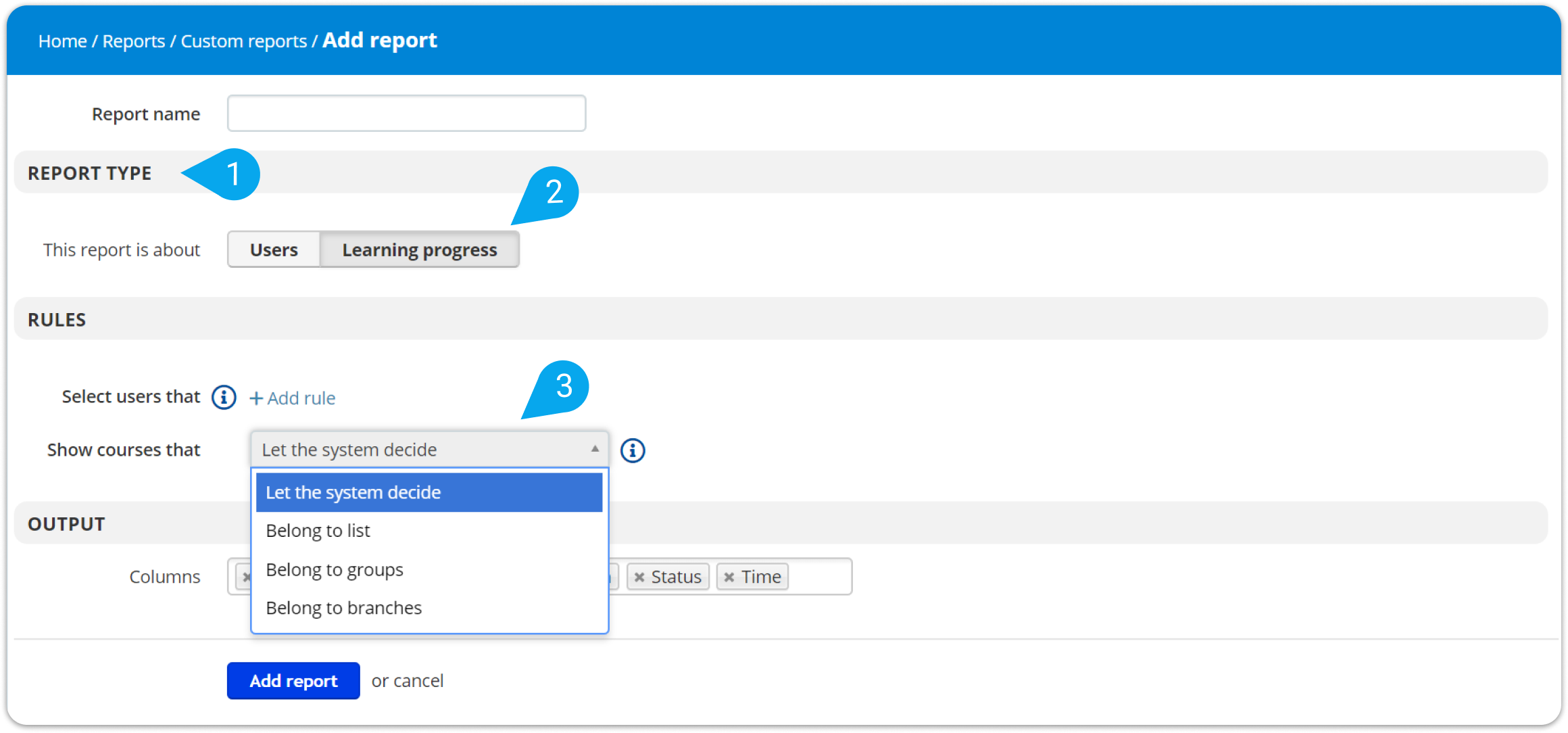
In this article, we present some important scenarios on how the option “Let the system decide” works.
Select users that: have “Course X”
Output: The output of the report shows all the users that have been assigned to “Course X” and their progress to this course only.
Select users that: do not have “Course X”
Output: The output of the report shows all the users that have not been assigned to “Course X” and their progress in all of the courses that they have been assigned to.
Select users that: have completed a course within the last 5 days
Output: The output of the reports shows the users that have completed any course within the last five days and the courses that each user has completed within these last 5 days.
Select users that: have got a certification within the last 5 days.
Output: The output of the report shows the users that have gained certifications within the last 5 days and the courses for which they have gained a certification (within the last 5 days).
Select users that: have been signed up within the last 5 days
Output: The output of the report shows the users that have signed up within the last 5 days and their progress in all the courses they have been assigned to.
The Learning progress tab will not show the users that have signed up within the last 5 days but have not been assigned to any courses.
Select users that: belong to group A
Output: The output of the report shows all users that belong to group A and their progress to the courses that belong to this group only.
In case a user has been added to a group but has not been added to the group courses, the Learning progress tab will not show any results for this user.
Select users that: do not belong to group A
Output: The output of the report shows all the users that do not currently belong to group A and their progress in all the courses the users have been assigned to.
Select users that: belong to group A and have completed “course X”
Output: The output of the report shows all users that belong to group A and their progress only in “course X”, regardless of whether “course X” belongs to group A or not.
Select users that: belong to group A and have completed a course within the last 3 days
Output: The output of the report shows all users that belong to group A and a list of the courses the users have completed within the last 3 days, regardless of whether the courses completed belong to group A or not.
Select users that: registered the last 3 days and have not completed “course X”
Output: The output of the report shows all users that have been registered within the last 3 days and have not completed “course X”.
Select users that: belong to group A and have got a certification within the last 5 days
Output: The output of the report shows all the users that belong to group A and have got a certification within the last 5 days, regardless of whether the course(s) that they have gained the certificate(s) for belong(s) to the group or not.
Select users that: are of type “Learner X” and have completed a course within the last 3 days.
Output: For all users of type X, show the relation of user-to-course, assuming the course has been completed in the last 3 days.
The output of the report shows all the users of type X who have completed a course within the last 3 days.
Select users that: are of type “Learner X” and have NOT completed a course within the last 3 days.
Output: For all users of type X, show the relation of user-to-course, assuming that the user has not completed any courses within the last 3 days.
The output of the report shows all the users of type X that have not completed a course within the last 3 days and their progress to all of the courses they have been assigned to.
If a user has completed at least one course within the last 3 days, the user will not be included in the report.